Today’s guest post comes from our friends at the Triple Knots blog, which is written by three women on a journey toward a healthier, happier lifestyle.
Happy New Year! Do you feel like you’re ready to hit the ground running? Or, do you feel like your mind is still too cluttered with post-holiday things to do, yet you’re not sure how or when you’re going to get it all done? If it’s the latter, then perhaps a fresh planner or a refreshed digital calendaring system is right for you. Below are some of our favorite planner resources and tips.
What’s your favorite calendar or planner?
Kris… For 2015, I decided to embark on a new planning journey by purchasing my first binder planner. What I liked about moving to a binder system was the potential to creatively add different layouts and designs to your planner sections and the opportunity to only include sections that are relevant to you. Some quick Pinterest and Internet research gave me a quick start to understanding the pros and cons of the binder system, and also pointed me in the direction of the industry-giant, Filofax. While Filofax offers wonderful products, they didn’t have a color or style this season that appealed to me. After a bit more research I found Kikki.K, a Swedish brand that has a strong foothold in Australia. Kikki.K sells adorable genuine leather products - in fun colors!

While I haven’t quite got my binder up and running, I already have started to customize it. For example, I was not crazy about the weekly layout that came with the planner so after a bit of time on the computer, I came up with a printable version that I felt met my personal needs.

On the other hand, I very much liked the monthly layout that came with the planner, so was easily able to incorporate my upcoming 2015 appointments into the standard pages.
Finally, I loved that the planner came with gold hardware and lots of slots for me to slip in Post-It notes, receipts, random “To Do” lists, you-name-it. I often use the evenings or weekends to get my planner back in order for the next day, so being able to capture all the flyaway notes was a must for me.

As I previously mentioned, I’m just getting started, but stay tuned on our blog for future updates on my planning binder adventures!
———-
Mere… This year I splurged on a metallic gold day planner from Paper Source with a little birthday gift card help from fellow Triple Knots blogger and dear friend, Brianna, and I could not be happier with my choice. The shiny gold cover is fun and festive (and to be honest, shiny things just make me smile!). This planner is the perfect size and thickness for my workbag and purse - I tend to carry my planner with me at all times in the event that scheduling occurs. The planner itself has a monthly and weekly section. I put special annual events and occasions in the monthly section - holidays, birthdays, and anniversaries to name a few. And I put my weekly and daily activities in the weekly section - appointments, social events, and trips. This planner also has several pages for notes, which I find helpful to jot down a quick market list, a phone number or a perfect gift idea for a friend.

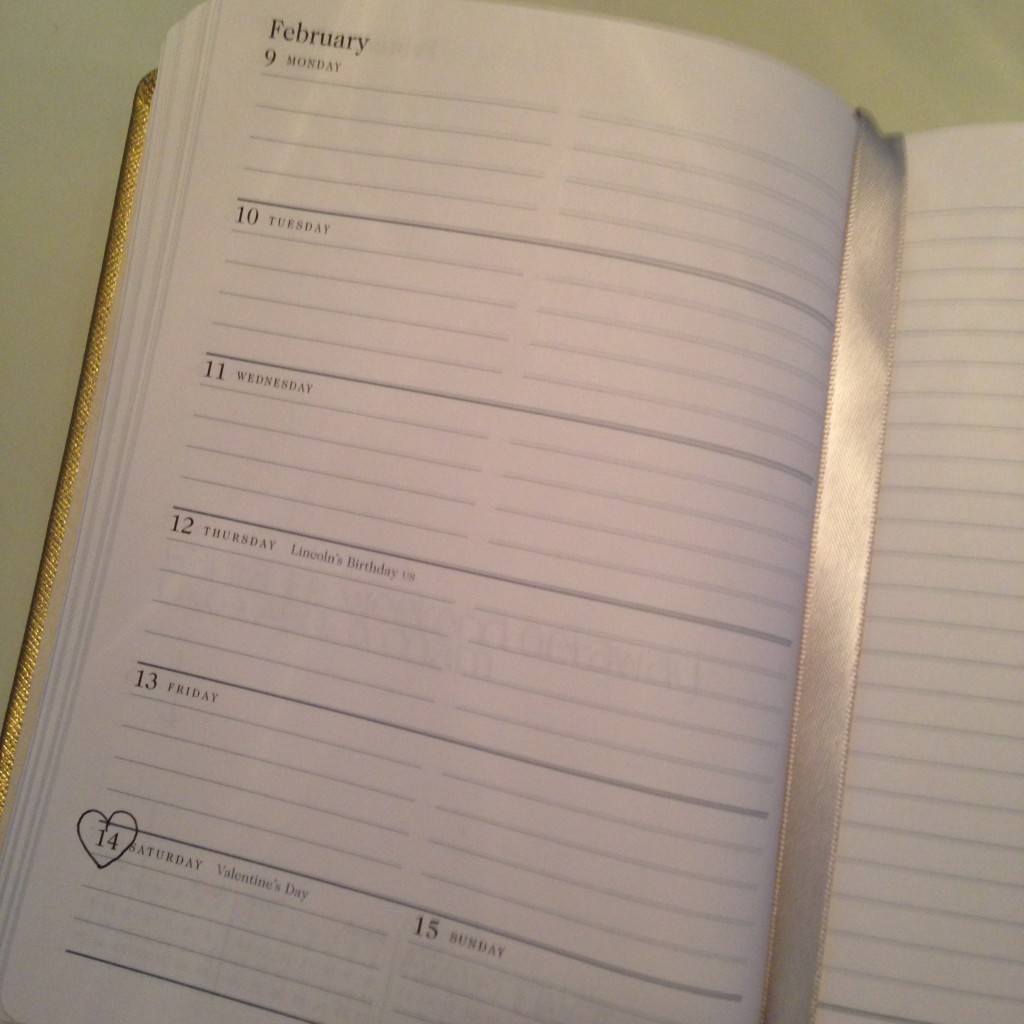
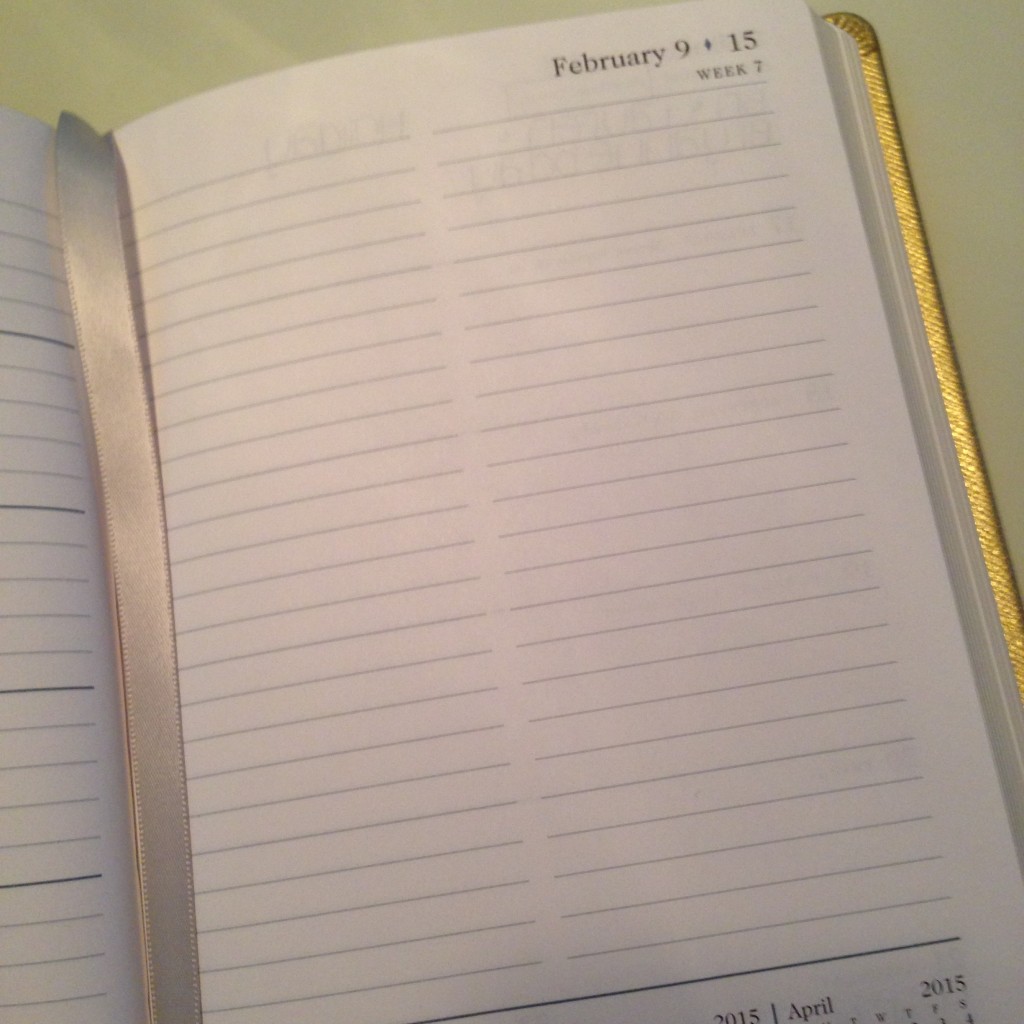
I have always liked having a paper day planner - something tangible that I can write in and carry with me - but I don’t consider myself to be as outmoded as one might imagine from reading this. In the last few years, I have incorporated an electronic planner from my iPhone into my life, and it certainly has its benefits. The ease of scheduling and the perks of reminder alarms are pretty awesome. My boyfriend and I have a joint calendar, which I must admit is incredibly helpful in making plans. Since I do have two planner systems in place, I make sure that all information is in both places. Although it can be time-consuming to update both systems, I’m not ready to abandon my paper planner just yet!
———-
Bri… My favorite calendar is the Google Calendar. It’s hard to ignore the great benefits of an all-digital calendaring lifestyle. What kinds of benefits? One of my favorites is that it can be accessed from anywhere, as long as you have a connected mobile device. This means you don’t have to worry about accidentally leaving a paper planner at home, at work or in the car. Below are some snapshots of a Google Calendar.
It’s intuitive. Just click on a date and a box will pop open where you can add the agenda item. If you want to add more details, then you can click on “Edit event.”

And, yes, you can color code it and make it pretty. You can also grant sharing access to other people, such as friends and family. I’ve met a few folks whose families all share a Google calendar. What a great way to organize and cross reference what’s for dinner, with soccer practice, with piano rehearsals, and grandma’s birthday!

Did I mention that it’s free? And, if you’re still not convinced online calendaring is a good way to go, here are Google’s 7 reasons for using a G-cal.
———-
We hope these suggestions are helpful as you jump-start your organization in the New Year so that you can feel more at ease for the weeks and months ahead!

Happy 2015!
For more articles on home, fashion, fitness, organization and food, visit www.tripleknots.com.

















3 Comments
Thank you for sharing this post, Bonnie!
You’re so welcome! I love the post!
I go back and forth with the digital vs. paper version of calendars - haven’t nailed down what I think works best - so I will continue with both for a little longer until I can really decide which I truly like better…
One Trackback
[…] An abridged version is below. To see the full post with more photos and details, please visit The Joyful Organizer blog. […]